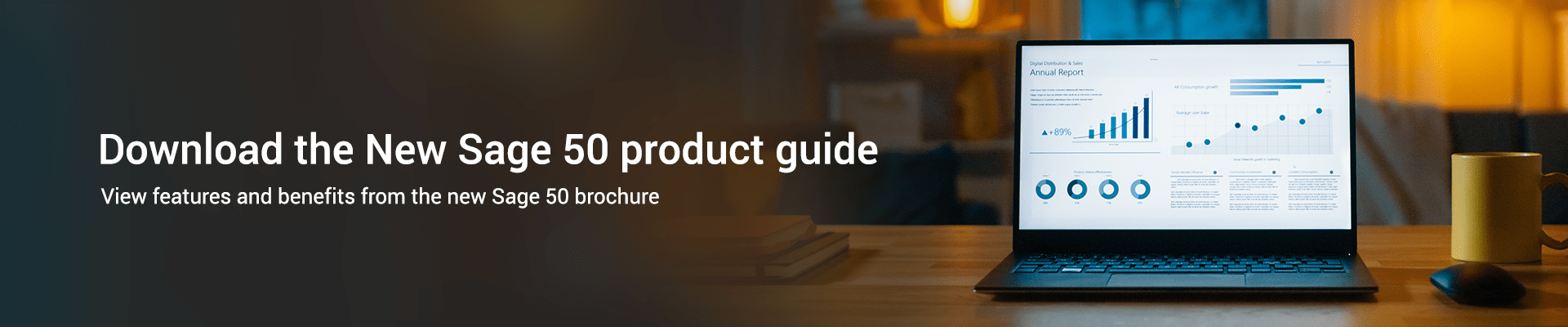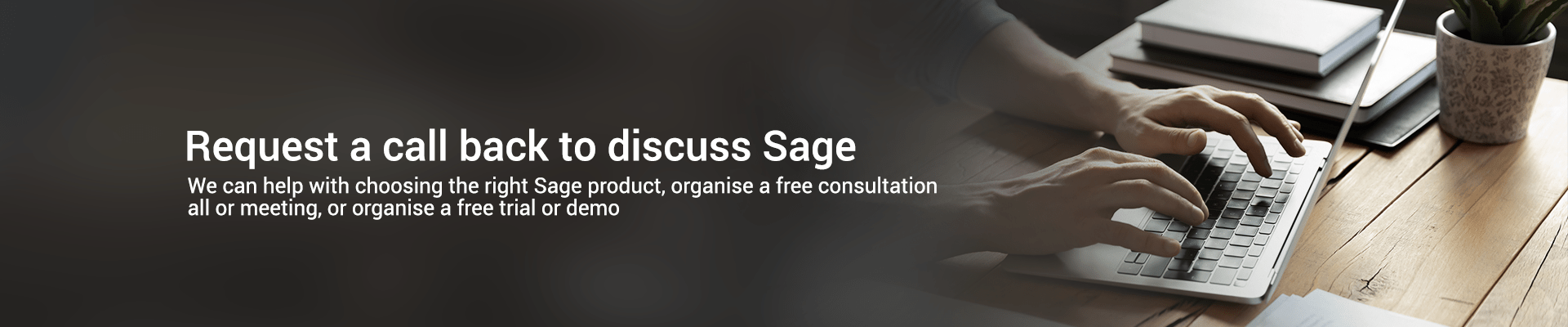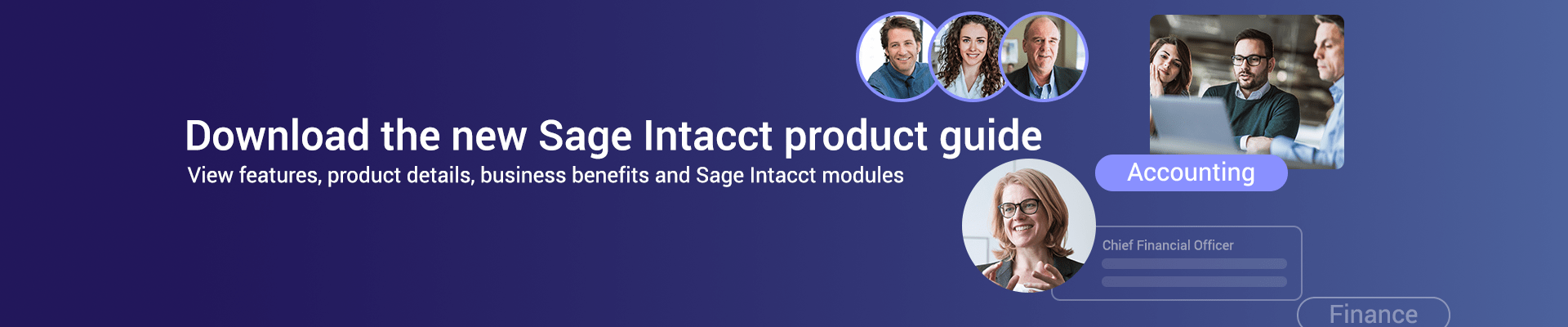Sage 50 vs Sage One
A Quick Comparison of Sage One Accounting and Sage 50 Accounts.
What are the Differences Between Sage 50 and Sage One?
Sage One vs Sage 50
Sage 50 and Sage One are both market leading accounts packages from Sage UK in their respective target markets. Sage One (also known as Sage accounting) is great for very small businesses and sole traders, whilst Sage 50 is targeted to small to medium sized businesses.
When you compare Sage One with Sage 50 (now known as Sage 50) they are targeted towards different types of business, and are very different accounting software packages. Sage 50 has more advanced features and is more flexible, whilst Sage One (or Sage accounting) offers easy to use basic accounting features.
Both accounts packages are available online via the Cloud and have a large number of users in the UK. Sage 50 is the natural progression for Sage One users who are looking for a more advanced accounting software.
What is Sage One and What is Sage 50?
Sage One was originally launched in the UK and Ireland in 2011. Sage Oneis a set of small business management tools that offers accounting, payroll, payments and time-tracking tools for small businesses and sole traders. Sage One was rebranded as Sage Accounting, and is part of the Sage Business Cloud product range. Access to Sage One is done via the login portal from Sage. Sage One login.
Sage 50 was developed in the UK and is a set of accounting and payroll software products. The system was initially known as Sage Line 50 and in the 2000s is was rebranded as Sage 50, later on the software was renamed Sage 50 accounts after cloud-connected functionality was added. The software is a market leading accounts solution for small businesses with over 400,000 companies using it in the UK.
Sage 50 Accounts Pricing List Download – Excel Format
Comparison of Sage 50 and Sage Accounting (previously known as Sage One) – PDF
The Fundamentals of Accounting Guide PDF
What is Sage One? Cloud accounting software
Related Information
Download the Sage 50 Brochure in PDF
Download the guide – Sage 50 v Sage 200
Download the Sage 50 vs Sage Intacct comparison guide
Buyers Guide to Selecting an Accounting Software Solution Download
What is Sage One Accounting?
Contact us on 0330 043 0140 or email us at info@alphalogix.co.uk to discuss Sage accounting software or to organise a meeting, consultation call, demonstration or personalised quote.
Sage One
Sage One online accounts software is targeted to very small businesses, start up’s or sole traders in the UK. Sage One was rebranded as Sage Accounting, but most people still refer to the software as just Sage One.
There are 3 different versions of Sage One to choose from, Start, Standard and Plus. All three versions contain the same core accounting features, create and send invoices, track what you are owed, automatic bank reconciliation and calculate and submit VAT online.
The Sage One software is easy to use and is hosted in the Cloud, so you do not need to install the software on your computer or server. New updates are automatically applied to Sage One, so you are always using the latest version.
Sage One is not designed to manage complex accounting processes for your business but offers basic accounting at a low cost, the main business benefits of the system are:
- Affordable – You can pay a low monthly subscription, upgrade or cancel at any time.
- Secure – Backups and updates are automated, so your accounting software is always up to date and compliant with the latest legislation for VAT, GDPR, auto-enrolment and more.
- Sage One is Easy to Use – No courses needed to be completed with 24/7 access.
- Mobile – Access Sage One on any mobile device.
- Collaborative – Easily share information with team members or give access to Sage One to your accountant.
- Scalable – Add more users by upgrading to the Plus version which gives you more features and users.
Sage One Demo
What are the Features in Sage One (now called Sage Accounting)
All versions of Sage One have the same core features, however we have provided below the features available in the most powerful version of Sage One which is the Plus version.
Features available in the Plus Version of Sage One
- Create and send invoices
- Track what you’re owed
- Automatic bank reconciliation
- Calculate and submit VAT
- Supports unlimited users
- Manage and submit CIS
- Run reports
- Send quotes and estimates
- Forecast cash flow
- Manage purchase invoices
- Snap receipts with AutoEntry,
- Invoice in multiple currencies
- Manage inventory
Contact us on 0330 043 0140 or email us at info@alphalogix.co.uk to discuss Sage accounting software or to organise a meeting, consultation call, demonstration or personalised quote.
How Much Does Sage One (Sage Accounting) Cost?
Sage One is promoted as an affordable online accounting solution and the software is only available on a monthly subscription. The software is normally promoted where you get the first 3 months free, after that trial expires the prices are as below.
Pricing for Sage One (now known as Sage Accounting)
- Start Version – £12 per month
- Standard Version – £24 per month
- Plus Version – £30 per month
Prices do change so check for the latest pricing, the prices shown here were correct at that point in time.
Sage Accounting Intro (previously known as Sage One)
Sage 50 Accounts
Sage 50 is now called Sage 50 Accounts and is the UK’s bestselling accounts software for small to medium sized businesses. Sage 50 is a far superior accounting solution to Sage One and is highly configurable, scalable and flexible.
Sage 50 manages more complex accounting requirements for your business giving you complete financial control of your business, Sage 50 has a lot more features and functionality than Sage One, and is available in two versions, Sage 50 Standard and Professional.
The major strength of Sage 50 is that it integrates seamlessly with other modules in the Sage 50 suite, such as: Payroll, HR, Sage 50 P11D, Manufacturing, Forecasting and CRM!, this brings you all the advantages of a streamlined and fully co-ordinated business.
Sage 50 can be further enhanced by adding extra modules from the Sage 50 suite of products or adding apps from marketplace.
Download the Sage 50 Brochure in PDF
Contact us on 0330 043 0140 or email us at info@alphalogix.co.uk to discuss Sage accounting software or to organise a meeting, consultation call, demonstration or personalised quote.
Sage 50 Overview
What are the Features in Sage 50?
The major advantage of Sage 50 over Sage One is that it is packed full of innovative features and functionality that enables you to manage every aspect of your finances in your business.
Features Found in Sage 50 Professional
- Manage Cashflow, Income, Expenses and Payments– Quickly see what money you are owed, schedule supplier payments and manage late payments to help suit your cash flow position.
- Create Professional Invoices and Quotes – Create professional looking personalised quotes and invoices to give your business a professional edge.
- Connect to your Bank Account– Say goodbye to re-keying payments, Sage 50 Professional connects directly with your bank account for easy bank reconciliation.
- Manage VAT & submit online returns to HMRC– Quickly and easily calculate VAT returns and automatically file returns with HMRC.
- Powerful Reporting and Dashboards – Get valuable business insights using smart intuitive dashboards and customisable reporting.
- Track and Manage Stock – Keep track of stock with real time stock levels. Create multi-product builds and keep control of your assets with stock valuations and audits.
- Manage Multiple Departments and Budgets – Track your numbers by different departments or cost centres. Set budgets against nominal codes or departments.
- Create Sales and Purchase Orders– Manage customer and supplier relationships with a structured process by raising sales and purchase orders.
- Trade in Multiple Currencies– Work with customers and suppliers in their own currency. Easily track and handle exchange rate gains and losses.
- Track Project Income, Expenses and Profit– Log income and expenses against projects. Keep track of profits, progress and time. Create project budgets and monitor performance with in-depth reporting.
Sage 50 Accounts (UK) Bank Feeds
How Much Does Sage 50 Cost?
Sage has changed the way you can purchase Sage 50 recently. You can now only purchase either the Cloud version or the On-premise version via a monthly subscription pricing plan (you can also pay using a pre-pay annual plan which will save you some money), read more about costs.
Sage 50 Standard Pricing – For Two Companies
- 1 Core User £65 per month
- 2 Core Users £77 per month
Sage 50 Professional Pricing – For Ten Companies
- 1 Core User £132 per month
- 5 Core Users £139.50 per month
- 10 Core Users £147 per month
- 20 Core Users £157 per month
Prices do change so call us for the latest prices.
Sage 50
Sage 50 Customer Success Case Study – DPR Motorsports
British motorsports company DPR shows its winning streak with Sage 50. DPR has built thirty of the top-performing cars in the Caterham Motorsport Championships. Operations are split between the workshop and the main UK racetracks.
Thanks in part to Sage 50, DPR is excelling. The company has developed a winning formula for business success based on a deep understanding of the customer and a firm commitment to team excellence.
DPR Motorsports uses Sage 50 to keep a close eye on its business both on and off the race track, with powerful stock and inventory management updated in real-time from any race location, plus simple but effective bank reconciliation that provides improved financial transaction accuracy.
“We could not run our business without Sage, efficiently or otherwise.”
“When customers ask you a question, you’ve got to be able to provide the answers. Recording the customer data in Sage gives you the ability to get the information out accurately.”
Derrick Rowe, CFO, DPR Motorsports
Sage 50 Customer Success Case Study – DPR Motorsports
Alternatives to Sage 50 and Sage One
If you are looking for a more advanced accounting software solution you may want to look at either Sage 200 or Sage Intacct. Both accounting systems are available for use in the Cloud and offer a wide range of innovative and powerful features, see our comparison guide between Sage 200 and Sage Intacct.
Sage has two products in the UK targeted at the small to medium business market, these are Sage 200 and Sage Intacct. Both Sage products have won awards and are market leading accounting software solutions in their own right, however there are differences between Sage Intacct and Sage 200.
Sage 200 was developed in the UK and is a set of accountancy and management products developed by Sage Group aimed at small to medium businesses. Sage 200 is designed to be a highly customisable and scalable product. Sage 200 was initially launched under the product name MMS, it was then rebranded as Sage 200 before being known today as Sage 200.
Sage Intacct was developed in the USA as a Cloud-based Financial Management solution and is now available in the UK, Canada, South Africa and Australia. The software was initially developed by Intacct Corporation in 1999 and it was acquired by Sage in 2017 for $850 million.
Contact us on 0330 043 0140 or email us at info@alphalogix.co.uk to discuss Sage accounting software or to organise a meeting, consultation call, demonstration or personalised quote.
What is Sage 200 Used For?
Contact us on 0330 043 0140 or email us at info@alphalogix.co.uk to discuss Sage accounting software or to organise a meeting, consultation call, demonstration or personalised quote.
Contact AlphaLogix to Discuss the Best Sage Accounting Software for Your Business
Our accounting experts will help you discover which Sage accounting product is best suited for your financial requirements and improve your accounts processes within your business. We will provide you with a free initial personalised demo as well as fully justified costs and pricing for your requirements.
Call us today on 0330 043 0140 to organise a demo or quote, alternatively email us at info@alphalogix.co.uk. We will help you through every step of the selection process, implementation process, including training and support.
Related Information