Why Upgrade to the Latest Version of Sage 50?
Why Upgrade to the Latest Version of Sage 50?
Sage has added many new features to the most recent Sage 50 version, bringing a host of potential benefits to your company. Upgrading to the latest version fixes software bugs, reduces admin costs, improves productivity and increases user adoption rates.
Upgrading Sage 50 Accounts Helps Reduce Admin Costs
Keeping up to date with the latest version of Sage 50 Accounts can significantly reduce time-consuming tasks for users, which in turn reduces admin costs in your Accounts Department. The latest Sage 50 version has many innovative features such as Making Tax Digital for VAT, bank reconciliation tracking, Sage Drive improvements, pay now buttons on emails, and bank feed improvements.
Sage 50 Accounts Pricing List Download – Excel Format
Contact us on 0330 043 0140 or email us at info@alphalogix.co.uk to discuss Sage or for a personalised competitive quote or to organise a demonstration.
Sage 50 accounts
Get Paid Faster with the Latest Sage 50 Upgrade
In recent years Sage has developed many new features in Sage 50 which enables your business to get paid faster and improve your cash flow.
Sage 50 Accounts now integrates with three new payment providers: PayPal, Stripe and Paya, giving you more ways to get paid. The latest upgrade also makes it easier for clients to pay you by adding a pay now button directly onto your Invoice emails.
Integration with these payment providers gives you a complete and detailed overview of your transactions in Sage 50, which further reduces admin time.
Not Updating Your Sage 50 Version Can Prove to be Expensive
Sage has adopted a rigid policy to formalise the procedure of withdrawing support for software versions that are prior to the latest release. This means that if you have not renewed your Sage Cover Contract before a certain date, they will make you purchase the software again at the full retail price.
For example, if you use a recent version such as Sage 50 Accounts v23, and did not maintain your Sage cover contract, Sage will make you pay the full retail price again if you wanted to upgrade to the latest version.
Versions of Sage 50 no longer supported:
- Sage 50 Accounts v23
- Sage 50 Accounts v22
- Sage 50 Accounts v21
- Sage 50 Accounts 2014 (v20)
- Sage 50 Accounts 2013 (v19)
If you want to discuss which versions that will not be supported in the near future contact the AlphaLogix Sage Team for further information on 0330 043 0140 or email us at info@alphalogix.co.uk
What's New in the Latest Version of Sage 50 Accounts?
The latest version is packed full of great new features and functionality, including ways to: improve bank reconciliation, include VAT return attachments, undo bank reconciliations, make backups without having to log out users, add attachments to Journals and comply with Making Tax Digital for VAT.
VAT Return Attachments: The latest version enables you to attach documents to your VAT returns, it also makes you compliant with the new Making Tax Digital (MTD) legislation.
Process a VAT Return with Others Logged In: Previous versions of Sage 50 required users to log out when processing a VAT return, now users can stay logged in.
Pay Now Buttons on Emails: Make it easy for customers to pay you by adding a pay now button directly onto your invoice emails. The latest update now works with PayPal, Paya, and Stripe.
Bank Reconciliation Tracking: A common problem when reconciling your bank statements is the last reconciled balance being different to when you last reconciled, the latest Sage 50 update enables you to view transactions that have caused a difference.
Journal Attachments: Sage 50 Accounts now allows you to attach documents to Journal transactions. These attachments can be explanatory notes, or copies of documents, to clarify the reason for the Journal entry.
Undo Bank Reconciliation: The latest version allows you to easily undo previous bank reconciliations, this is useful if something has changed since your last bank reconciliation.
Process Backups with Others Logged In: Previous versions of Sage 50 required users to log out of the system whilst you made backups, users can now stay logged during the backup process.
Bank Feed Improvements: Further improvements have been made to bank feeds which will further reduce the admin time you spend entering transactions.
Sage Capture Approvals – The Sage Capture mobile app is now even better with a new approvals option, giving you control of what’s posted to your accounts.
Making Tax Digital for VAT: The new Making Tax Digital legislation came into effect in April 2019, the latest version of Sage 50 helps you comply with the new legislation.
Contact us on 0330 043 0140 or email us at info@alphalogix.co.uk to discuss Sage or for a personalised competitive quote or to organise a demonstration.
What's New Since Your Version of Sage 50
Many companies still use older versions of Sage 50 and have not yet taken advantage of the improvements made in recent years. Previous versions of Sage 50 may no longer be supported which means that there are no fixes for bugs or technical support.
Detailed below is a comprehensive list of improvements for each of the most recent upgrades.
What’s New in Sage 50 Accounts v21
- Share data with your accountant in real-time
- New Sage 50 Accounts mobile apps
- Automatic backups protect your data
- New look and feel makes it easier to find tasks with one-click navigation
- Tested to deal with up to 1.5 million transactions
What’s New in Sage 50 Accounts v22
- Bank feeds powered by Yodlee
- Get paid faster with invoice payments
- Improved error corrections
- Drill down on aged debtors and creditors
- Flexible Invoice reference numbers
- Improved bank transfer
- New analysis options
- Credit Control improvements
- Quickly view all parts of a journal
- Use batch supplier payments with Sage Payments
- Easy to find help centre
- New Sage 50 CIS module
- Sage Pay – request card payment
- Backup Manager improvements
- Sage Drive improvements
Sage 50 Accounts 2017 v23 – What’s New
- Show negative items on sales Invoices
- Full transactional information available
- Flexible due dates on Invoices
- Enter Invoices and payments together
Sage 50 v24 – What’s New
- Add Pay Now button to Invoice
- Easier to record bank charges and interest
- Four new reports for GDPR
- Improvements to the company archive
- Easier access to corrections
- Social media links
- Google Maps
- Direct Debit using GoCardless
- Restore a backup from OneDrive
- Skype for Business
- Sage Capture
- Sage Business Dashboard
AlphaLogix is familiar with all previous versions of Sage 50 and has helped many companies make the transition to the latest version. If you would like to discuss your upgrade project contact us on 0330 043 0140 or email us at info@alphalogix.co.uk
Are You Outgrowing Sage 50? – Upgrade to Sage 200
Many Sage 50 sites find that they have outgrown their current software and need to upgrade to a more powerful accounts system such as Sage 200.
Common triggers for Sage 50 customers to upgrade to Sage 200:
- Growth of the company
- Business processes becoming more complex
- More in-depth functionality required
- Business Intelligence and Management Reporting
- Advanced handling of foreign currency
- Stock control in multiple warehouses
- Batch or serial number processing
- Greater control over financial periods
- Greater choice of CRM functionality
- An increased need for customisation
- An industry specialism
There are two versions of Sage 200, an online version and an on-premise version.
Top Reasons to Upgrade to Sage 200 Online from Sage 50
If your business has:
- Between 10 and 200 employees (although Sage 200 Online customers tend to be smaller—up to 50 employees)
- A larger turnover or are a growing business with an increasing number of processes (or increasing complexity)
- A relatively small budget and would like to pay monthly
- A need to reduce ongoing business costs, such as IT maintenance costs for server configurations and backups
Top Reasons to Upgrade to Sage 200 On-Premise from Sage 50 if your business has:
- Between 10 and 200 employees
- A larger turnover or are a growing business with an increasing number of processes (or increasing complexity)
- Requires CRM to manage customer accounts
Or requires a solution that caters for:
- Single or multiple locations that require multiple cost centers, management of stock and more
- An increasing number of users
- Integrations with existing business applications, whether they are desktop-installed or are in the Cloud
- Configuration, customisation, and integration to build a solution around your business processes
- Role-based access as well as different structure levels to maintain control
- An extensive delegation of financial tasks
- Bringing all of your disparate systems or spreadsheets into one solution, giving you a complete overview of your business
- More than 1.5 million transactions
- More than 20 concurrent users
To organise a demonstration of Sage 200, and to discuss upgrade costs, contact AlphaLogix on 0330 043 0140 or email us at info@alphalogix.co.uk
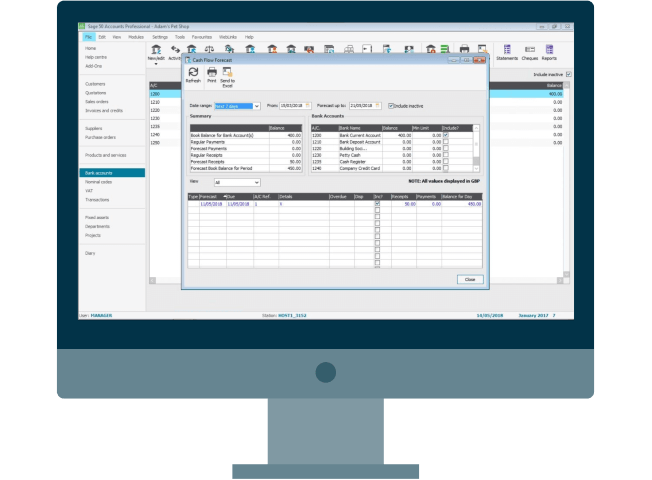
Upgrading from Other Accounting Systems
Many organisations want to move away from their existing accounts system to Sage 50 Accounts because they require enhanced functionality, improved flexibility, modern technology and an intuitive user interface.
AlphaLogix has helped many businesses make the transition from products such as QuickBooks, Sage One, Sage Instant Accounts, Xero and many more. Our qualified Consultants will manage all aspects of the upgrade including, data transfer, installation, training and technical support.
How Much Does It Cost to Upgrade Sage 50?
If you have maintained a valid Sage Cover Contract you will automatically receive updates to the latest version. However, if your Sage Cover Contract has expired there will be additional costs to upgrade.
If your Sage Cover Contract has expired you will most likely have to purchase the software again at the full retail price, our guide on Sage 50 pricing can help you determine the exact costs.
The version of Sage 50 that you are using will also affect the cost as prices start from £20 per month for Sage 50c Essentials up to £125 per month per user for Sage 50c Professional. On top of the license costs, you will need to factor in costs for installation, data transfer (some older versions need to have work done on the data before applying the update), customisation and training.
For a detailed quote call AlphaLogix on 0330 043 0140 or email us at info@alphalogix.co.uk

Training on Sage 50 Upgrades
New versions of Sage 50 contain a range of new features and functionality to learn, this can be a daunting task for many users.
Scheduling in training for upgrades enables users to use the full range of features, ensuring you get the most out of each software release. AlphaLogix provides a range of training courses for Sage 50 at competitive prices, enabling your staff to maximise their productivity. Contact us today to discuss your training requirements.
Contact Us to Discuss Your Upgrade Project
If you would like to explore updating your current Sage 50 software to the latest version contact us on 0330 043 0140 or email us at info@alphalogix.co.uk
The version of Sage 50 that you are using will also affect the cost as prices start from £20 per month for Sage 50c Essentials up to £125 per month per user for Sage 50c Professional. On top of the license costs, you will need to factor in costs for installation, data transfer (some older versions need to have work done on the data before applying the update), customisation and training.
For a detailed quote call AlphaLogix on 0330 043 0140 or email us at info@alphalogix.co.uk
Get in Touch
The support costs are included in the monthly subscription amount, costs for training, setup and implementation are extra, call AlphaLogix for a quote today or email us at sales@alphalogix.co.uk.




